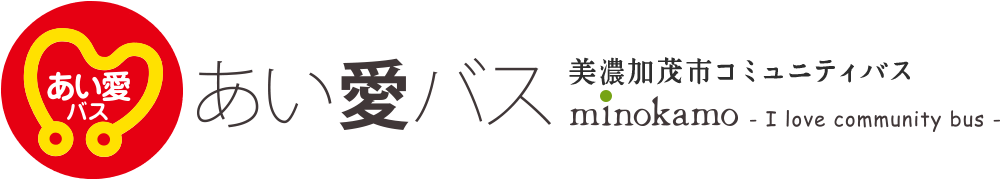1. Check your destination, line, bus direction, and bus stop location on the time schedule.

2. Confirm your destination

Confirm your destination, time, and boarding location at the bus stop.
3. Get on the bus

When the red bus arrives, check the name of the line (color) and get on board.
4. Get off the bus

▲Stop Button
Press the stop button when you hear the announcement for your bus stop.
5. Arrive at your destination

Check your belongings before standing up and leaving the bus.
6. Pay fare upon exit

▲Fare Box
Put your fare (or ticket) in the fare box when you leave. If you have a pass, show the bus driver.
*Use the LINE smartphone app to easily check the location of an Ai Ai Bus any time.
You must install the social media app LINE (free) on your smartphone or tablet to use this MOQUL service.